ATARI HOME
Introduction
Definitions
Disk Contents
Starting SOURCGEN
Symbol-Table & Editor
Generating Source Code
- from an SMB file
- for the ATARI OS
Creating SMB files
The Function Keys
The Functions A - U
A. ADDR/symb search
B. BYTE-change
C. CODE-search
D. DELETE symbols
E. EDIT
F. FILE
G. GO
H. HEAD
I. INDEX
J. JUNK?
K. KEY (0..9)
L. LIST symbols
M. MINIMUM-label
N. NEW
O. OBTAIN symbols
P. PREPARE labels
Q. QUIT (1)
R. RE-ADDRESS
S. SAVE symbols
T. TRACE
U. UTILITY (V. 3.2)
The Fram-disk
Output Menu
Error Messages
Reference card
New in V.3.2
Starting SOURCGEN
If you have an older Atari (not XL or XE) you must first rename the file AUTOLOAD.SMB and then change the name of AUTO800.SMB to "AUTOLOAD.SMB".
Turn your Atari off, put the program-disk into the disk-drive and turn the computer on again while simultaneously holding down the <OPTION> key.
After the boot-procedure, SOURCGEN will display the main menu:
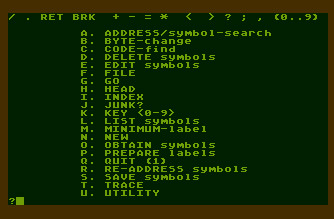
Main menu: </>
The top of the screen lists the function
keys which activate a function immediately when you hit them. The
functions A. to U. require that you
enter additional information in the command
line.